27 Sep, 2019

In the era of digital transformation, every business is making a move to the cloud to gain several benefits. Cloud services are scalable, flexible, highly available, and cost-effective as compared to traditional services.
When it comes to storage options, nowadays, businesses of all sizes prefer cloud storage services like Google Drive, One Drive, etc. As per recent research, the cloud storage market will reach $97,415 million by 2022. This shows that cloud storage is gaining momentum and its adoption is rapidly increasing.
However, security is still the main concern for businesses choosing cloud storage. A huge number of them are using Google Drive for storage.
Google Drive is a cloud storage service, developed, managed and provided to the world by Google. It allows individuals and businesses to store, share, and access files. For individuals, Google offers 15 GB of storage at zero cost. For businesses, it is available with premium plans too.
Businesses have to pay only for the storage used by their employees. The service works with Microsoft Office, Google Docs, Sheets, and Slides. It is a reliable source to store photos, designs, recordings, videos, and other files in the cloud. These files are available to access from any device, from anywhere.
All the files are available at a central space in the cloud, so that authorized employees can not only view and download the files but also collaborate.
For the peace of mind, businesses are still wondering whether Google Drive is secure or not. In this article, we have answered this question.
Security features of Google Drive
As a dominant leader in search engines, Google follows the best security practices to ensure that all its users and their data remain safe and secure from all the cyber threats. Following are the key security features of Google Drive to protect cyberattacks:
These features of Google Drive show how much secure the service is. However, in the last few years, there have been incidents where the data of Google Drive users was compromised. Simply said, it is a secure cloud storage service but there are still some steps to be taken to boost its security.
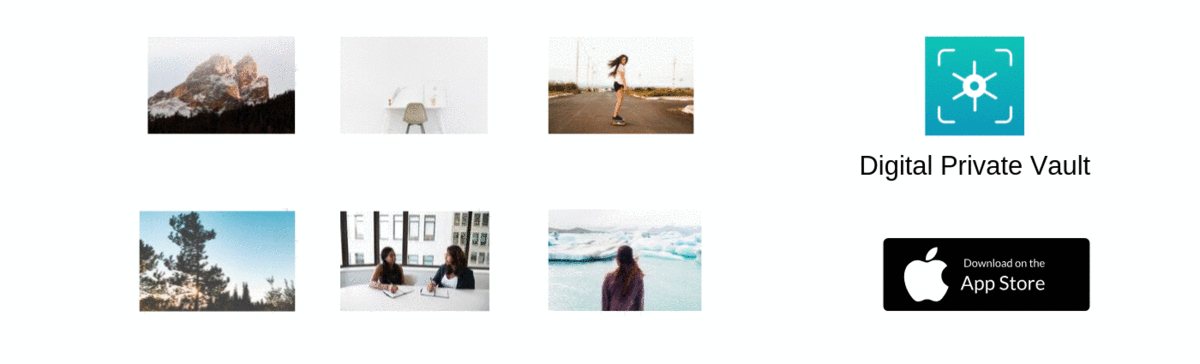 Vault app to Hide Photo, Videos and Notes
Vault app to Hide Photo, Videos and Notes
Most of the times, the security of the services depends on the users. Google and other service providers make use of the best security services and steps, but if the users aren’t aware, these services remain vulnerable.
To ensure that you aren’t the one opening doors for the data breach, here are some quick tips:
While Google Drive is a secure option, it is still not the best option when it comes to data privacy.
Google’s cloud storage service is here since 2012 and some individuals and enterprises have complained that Google uses its content and data for its benefits. This is true. When your data is stored on Google’s services, it is scanned and analyzed. Google uses this data to sell targeted ads and search engine advantages.
These terms reveal that data and files on Google Drive can be read and analyzed by the company. Furthermore, the search engine giant also has a license to use, host, store, modify and do other such things with the user data.
The data removed from Google Drive still wouldn’t be removed completely from the service. Google states that you can access and remove your data completely for some services. However, it is not clear which services allow that.
This doesn’t mean that your data will be used for wrong purposes, but the fact is that Google has access to it, and it is somehow used for their benefits. If that bothers you, then Google Drive is not the right option for you. It’s better to consider some alternate cloud storage options.
Wrapping up
Cloud storage is the new norm today. While there are several advantages of services like Google Drive, you have to follow best practices and keep things in compliance. You can’t afford to be careless about your data, because data is the lifeblood of a company.
 3929
3929 By Goldy Benedict
By Goldy Benedict  By Goldy Benedict
By Goldy Benedict